My Backup Strategy
Preaching the importance of backing up your data in 2019 might seem like flogging a dead horse. With the rise of cloud storage and local backup solutions, it’s almost impossible not to have a back up of some sort.
It can’t have been more than 5 years ago that my local library were dishing out free leaflets featuring bewildered old folk staring at computer screens. The caption Are you backing up? written in classic clip art text and complemented by none other than a giant floppy disk. Backing up isn’t just for the geeks and the paranoid.
And still, in 2019, this advice remains critical for anyone storing digital copies of their files. With the increase in paperless forms and bills, one might even argue that it’s more important now than ever before. We should all ask ourselves what would happen to the documents we care about if our devices were to be stolen or damaged. Would we lose them forever? Does it even really matter?
Nowadays these backup and syncing solutions are simple enough that asking these questions is an exercise in futility. And rightfully so, backing up your data should be a matter of course, an inevitability. Any good backup strategy should:
- Be simple and easy to manage. It shouldn’t require a load of work.
- Be redundant. You need multiple copies, not just one, especially if it’s in the same location as the master.
- Be easily testable. You should be able to restore from backups without hassle, and you should test that everything is working every so often.
Easy as 1, 2, 3, (4)
I follow the 3-2-1 backup strategy, which means I have at least 3 total copies of my data. I actually have 4 just for the hell of it:
- Master copy on my computer hard-drive
- Second copy on my Time Machine backup
- Third copy on Carbon Copy Cloner
- Fourth offsite copy on Backblaze
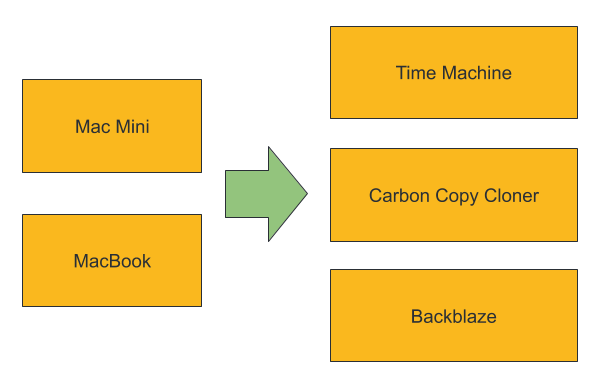
The Backblaze article above compares backing up your data to diversifying your investment portfolio. There’s no perfect solution, but lowering your risk is a prudent way to reduce the chance of losing data.
I have Time Machine pointed at a 500GB WD external hard drive for each computer and it just ticks along nicely in the background. With external hard drive prices continuing to bomb, you really don’t have to break the bank to get this solution up-and-running. If I was buying a new external drive now, I’d probably pick the Samsung T5 Portable SSD.
Carbon Copy Cloner is used to create a bootable backup drive, allowing me to simply plug-in and get going again at a moments notice. I’ve heard good things about SuperDuper but haven’t yet felt inclined to switch away from CCC, even if it’s a little hard on the eyes.
Finally, I have Backblaze running on all of my machines. It’s one of the first things I install, and at $6/month, it’s a steal. You can even let Backblaze back up your external drives at no extra cost. If you need a single file, you can cherry-pick them from the web UI or download a full backup in the event of a catastrophe. If you have a lot of data, Backblaze will mail you a hard-drive full of your data so you don’t have to re-download everything.
All of this might seem somewhat excessive, but having had my fair share of hardware failures, I can tell you that I learned a hard lesson from not backing up earlier. Don’t wait for a disaster before you have a backup plan.